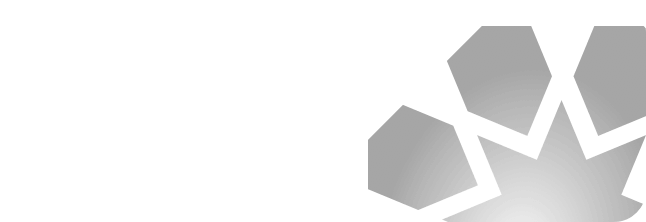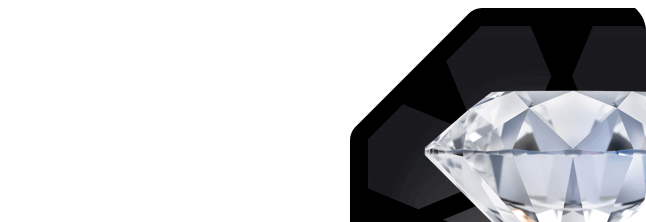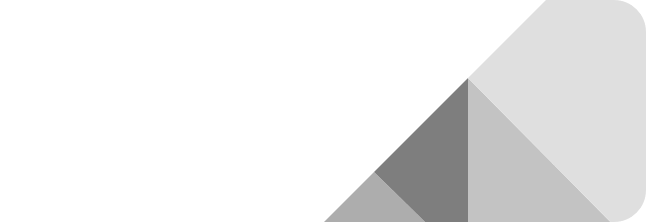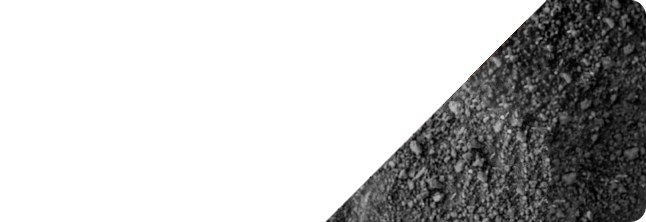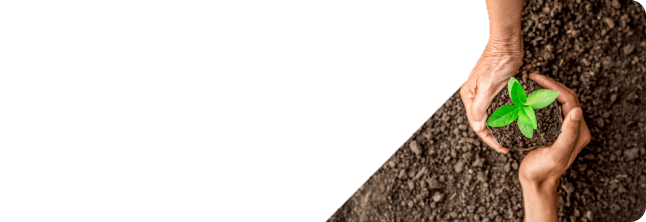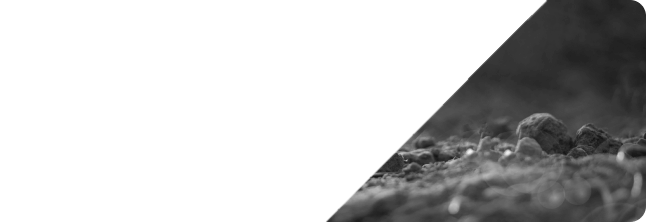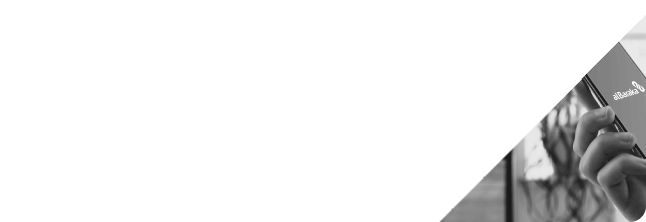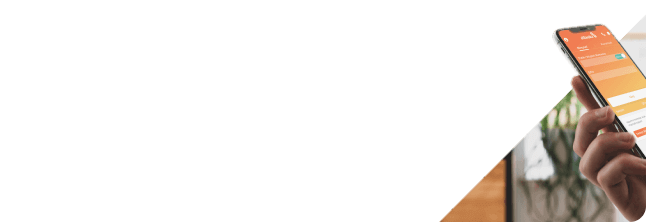Internet Branch
Internet Security

Albaraka Türk Participation Bank takes the necessary measures to ensure the confidentiality and security of customer information at the highest level within the framework of the relevant legal regulations, and in this direction, our Bank applies effective security solutions in its web address, Internet Branch and Albaraka Mobile. Within the scope of security practices, please pay attention to the following warnings.
- Do not believe people who introduces themselves as police, soldier, judge, prosecutor, etc. and demand money from you. Don’t rely on the money transfer requests to national ID number, name or a phone line by the strangers. In these and similar situations, call Police Emergency Line at 155.
- Your bank may need to reach you in important and emergency situations. For this reason, make sure that your contact information is always up to date in your bank records.
- If you do not have antivirus software on both your mobile phone and your personal computer, you may lose your identity on social networks, e-mail accounts and personal information.
- It is important for your security to be informed about the identity verification methods and purposes used in the pages you visit on the Internet, the mobile applications you use and the services you receive from different channels. Albaraka Türk Participation Bank uses the most up-to-date and internationally accepted methods for the quality of the channels it serves and customer needs.
- Website security certificates prove that you are on the verified site. Albaraka Türk Participation Bank uses "VeriSign® Extended Validation (EV) SSL" certificates that enable fraudulent sites to be distinguished from secure sites more easily. Fraudsters can contact you via fake e-mail and ask for your identity information, password, pin, code and similar confidential information. Be sure to check the certificates of the sites you are directed to via e-mail. If you see a problem with the certificate, do not take any action and inform your bank.
You can call Alo Albaraka at 0850 222 5 666 for all your questions about Internet Banking.
Usage Details
- After completing the application form and signing the Customer Transactions Agreement, you can immediately start using our Personal / Corporate Internet Banking service by requesting a password.
- Without visiting our branches, you can apply for Personal Internet Banking membership (your documents must be completely included in the system) with the new membership function on our website.
- You can use Internet Banking 24/7 from anywhere with internet access.
- For your security, you can make account restriction, transaction restriction and limit restriction updates.
- You can set a time or day restriction for service usage.
- In our internet branch, you can use one or both of our security applications, namely ŞifreSMS or ŞifreMobil, according to your preference.
- There is a "Security Image" function in our internet branch. Thanks to this application, you can see that you are on the right site by seeing the image you choose during login.
- You can access our internet branch via mobile devices. Make sure you have antivirus software on your mobile phone or personal computer.
- Click to access the transactions performed via Internet Branch.
- Click to reach Internet Branch transaction limits and hours.
Secure Password
- If you enter your Internet Banking password incorrectly three times, your password is blocked.
- In cases that your password is blocked, you can call Alo Albaraka at 0850 222 5 666, visit the nearest Albaraka Turk branch or get a new password by clicking the Instant Password field on our website.
- Set your password to contain alphanumeric characters in a way that no one can guess.
- For security, you must change your password mandatory every six months.
- Please click to learn what to do if you forget your password.
- 256 Bit SSL encryption system is used on Albaraka Türk's Internet Branch pages.
NOTE: Except for unexpected situations, service interruptions due to system development are announced one day before on the Internet Branch home page.