What is Instant Password and how to use it?
If you are going to receive a password for the first time or if you have forgotten your password, you can get a new password with only your card information by clicking the "Instant Password" button. If you do not have a card, you can request a password from our nearest branch.
What can I do if I don't remember my password?
If you are a personal customer and do not remember your password, you can reset your password from the "Instant Password" field on our website.
What should I do if I forget or block my password?
If you are personal customer, you can get a new password / unblock the existing one from the "Forgot My Password" field on the Internet Branch / Albaraka Mobile or you can request a new password / unblock the password by calling Alo Albaraka at 0850 222 5 666 or visiting our branches. If you are corporate customer, you can request a new password from our branches or unblock your password.
What is Remember Me? What is it for?
When the Remember Me feature is activated while logging into the mobile branch, , you can use the Customer / National ID Number for your next logins if you are an personal customer; and, you do not need to enter Customer / National ID Number and User Code if you are a corporate customer.
What can I do for my password security?
Set your password to contain alphanumeric characters in a way that no one can guess. For security purposes, you must change your password mandatory every six months.
What should I do to use Albaraka Mobile as personal customer?
You can apply for Internet / Mobile Banking by visiting any of our branches. If your documents are complete in our system (such as ID Card, Customer Transactions Agreement, Signature Declaration), you can get internet / mobile banking password from the "New User" screen on the Internet Branch / Albaraka Mobile without visiting our branches.
How can I download Albaraka Mobile?
You can download Albaraka Mobile by clicking the links below. You can call Alo Albaraka at 0850 222 5 666 for any problems you have experienced.
How can I apply for Albaraka Mobile?
If you are an Internet Banking user, you can use Albaraka Mobile without any application. If you are not an Internet Banking user, you can apply at the nearest Albaraka Turk branches. If you do not remember your password, you can reset your password from the "Instant Password" field on our website. *
* Only personal users can benefit from this service.
Which transactions can I perform via Albaraka Mobile application?
You can find the list of transactions that you can perform using Albaraka Mobile here.
Where can I submit a problem I encounter while using Albaraka Mobile?
You can send us all your requests by using the "Problem Solution" menu in our internet branch or the Contact Form on our website. You can also call Alo Albaraka at 0850 222 5 666 24/7.
Are the transactions I have performed via Albaraka Mobile free of charge?
The transactions you have performed using Albaraka Mobile are free of charge.
Who can use Albaraka Internet Branch?
If you are not an Internet / Mobile Banking user of our Bank, you can be one with your card information via Albaraka Mobile or Internet Branch or you can apply at the nearest Albaraka Turk branch.
If you are a user of our Bank's Internet / Mobile Banking, you can use our internet branch on our website as our Personal and Corporate customers.
If you do not remember your password, you can reset your password from the "Instant Password" field on our website. *Only personal users can benefit from this service.
Which transactions can I perform using Albaraka Internet Branch?
You can find the list of transactions that you can perform using Albaraka Internet Branch here.
Are the transactions I have performed via Albaraka Internet Branch free of charge?
The transactions you have performed using Albaraka Internet Branch are free of charge. However, some products and services are charged.
Can I use Albaraka Internet Branch when I am abroad?
You can use our Internet Branch anywhere in the world.
Where can I submit a problem I encounter in Albaraka Internet Branch?
You can send us all your requests by using the "Problem Solution" menu in our internet branch or the Contact Form on our website.
You can also call Alo Albaraka 24/7 at 0850 222 5 666.
Is it necessary to have physical card to perform transactions on ATM?
There is no need to physically carry a card to perform transactions on ATM. Our customers using Albaraka Mobile can deposit and withdraw money with the QR code even if their cards are not with them. You can perform transactions without using a card from the cardless transactions menu.
How are money withdrawals / deposits performed with QR Code?
After pressing the 9 button on the ATM, you can scan the QR code on the screen with Albaraka Mobile and quickly withdraw and deposit money.
Where can I access to Albaraka Mobile?
Lorem ipsum dolor sit amet, consectetur adipiscing elit. Aliquam vel justo ut orci sollicitudin mattis ac sed diam. Quisque at sem eu augue finibus consectetur ac a massa. Curabitur ullamcorper elementum felis sit amet commodo.
In sit amet sapien dignissim, luctus ante vel, scelerisque erat. Ut egestas blandit metus ac ultricies. Nullam ultrices semper egestas. Sed mollis libero eu elit eleifend.
Quisque porttitor tristique nibh. Nulla sed sem ligula.
Vestibulum ante ipsum primis in faucibus orci luctus et ultrices posuere cubilia curae; Cras bibendum neque justo, ut varius nunc convallis ac.
Faucibus orci luctus et ultrices posuere cubilia curae.
Lorem ipsum dolor sit amet, consectetur adipiscing elit. Aliquam vel justo ut orci sollicitudin mattis ac sed diam. Quisque at sem eu augue finibus consectetur ac a massa. Curabitur ullamcorper elementum felis sit amet commodo.
In sit amet sapien dignissim, luctus ante vel, scelerisque erat. Ut egestas blandit metus ac ultricies. Nullam ultrices semper egestas. Sed mollis libero eu elit eleifend.
Quisque porttitor tristique nibh. Nulla sed sem ligula.
Vestibulum ante ipsum primis in faucibus orci luctus et ultrices posuere cubilia curae; Cras bibendum neque justo, ut varius nunc convallis ac.
Faucibus orci luctus et ultrices posuere cubilia curae.
Lorem ipsum dolor sit amet, consectetur adipiscing elit. Aliquam vel justo ut orci sollicitudin mattis ac sed diam. Quisque at sem eu augue finibus consectetur ac a massa. Curabitur ullamcorper elementum felis sit amet commodo.
In sit amet sapien dignissim, luctus ante vel, scelerisque erat. Ut egestas blandit metus ac ultricies. Nullam ultrices semper egestas. Sed mollis libero eu elit eleifend.
Quisque porttitor tristique nibh. Nulla sed sem ligula.
Vestibulum ante ipsum primis in faucibus orci luctus et ultrices posuere cubilia curae; Cras bibendum neque justo, ut varius nunc convallis ac.
Faucibus orci luctus et ultrices posuere cubilia curae.
Which transaction can be performed via Cardless Transactions menu?
- Money Deposit
- Payments Financing
- Payment Credit Card
- Institution Payments (Cash – From Account)
- Bill Payments (Electiricity, Water, Natural Gas, Telecommunication)
- SSI (SGK) Religious Affairs
- OSYM
- Chamber of Commerce
- Housing Payments
- Special Collections (Police Foundation)
- TL Top-ups (Cash – From Account)
- FX Buying / Selling (Only on recycle-fearured ATMs)
Which foreign currency transactions can be performed on Albaraka ATMs?
You can withdraw Dollars and Euros from your account on our ATMs which support foreign currency transactions. Click to see the list of ATMs where foreign currency can be withdrawn.
Which steps should I follow if my card is captured by ATM?
In case your card is captured by ATM, you can call Alo Albaraka at 0850 222 5 666 or you can visit our branches.
Which steps should I follow if my money is captured by ATM?
There may be system or hardware related malfunctions in ATMs, and money captures may occur depending on the deterioration of the money. In such a case, you can call Alo Albaraka at 0 850 222 5 666 or visit our branches. After the examinations are made, necessary corrections will be made as soon as possible and you will be informed.
What can Alba do for me?
Available 24/7, Alba can chat with you, provide information about our banking products and services, assist with your transactions, and offer quick solutions to any problems you encounter.
- Helps you quickly complete many transactions, such as account, card, and password-related tasks.
- Instantly displays up-to-date exchange rate information.
- Performs profit share, financing, and currency calculations.
- Displays your account and card information on Albaraka Mobile.
- Processes your registered money transfers.
- Makes it easy to pay your credit card, financing, and bills.
- Shows you the nearest Albaraka Türk branches and ATMs.
Do I need to log in to use Alba on Albaraka Mobile?
No, you can receive support on Albaraka Mobile either before logging in or after logging in. However, for certain transactions, you may need to log in.
In which languages does Alba provide support?
Alba offers support in Turkish and English.
What are Alba’s working hours?
Alba is available 24/7, so you can complete your transactions through Alba at any time.
What is Alneo?
Alneo, a new generation digital payment application which provides your customers with faster transactions and convenience, is a mobile application where our member merchants will start receiving payments from their customers in installment options for all debit / credit cards without the need for any physical POS device.
What are the features of Alneo?
With Turkey's first artificial intelligence-supported easy and fast payment application ALNEO, you can manage complex credit card collections conducted with multiple POS devices without line / operating cost, fixed prices, roll costs, commitments and quota just by downloading Alneo Member Merchant app.
With the Alneo Wallet application, you can save all your debit / credit cards under a single digital wallet and make your payments quickly and securely at Alneo Member Merchants using only a QR code.
How is Direct Payment Made with Alneo?
Alneo Member Merchants can make collections not only from Alneo Wallet holders, but also from all debit / credit card holders at advantageous rates. With OCR technology, customers can pay securely by directly sharing their debit / credit card details.
How is payment made with QR code via Alneo?
Alneo Wallet users make all their payments at Alneo Member Merchants within seconds, using a QR code with high security standards.
How is payment made with SMS / Link via Alneo?
Now you can make your collections regardless of time and place. Alneo Member Merchants can make their collections by sending payment orders via SMS / Link to their customers from whom they want to make collections.


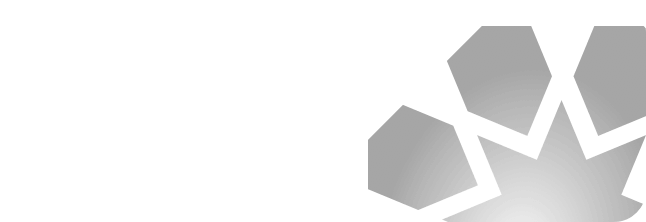
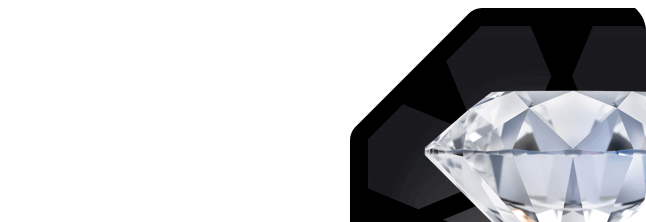
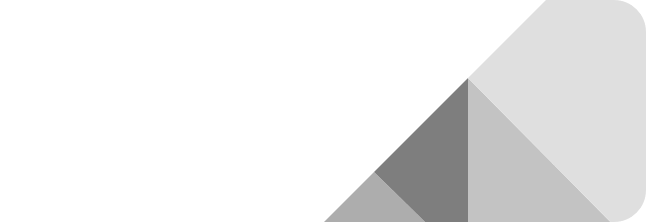

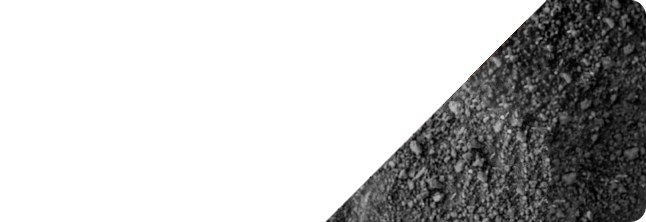
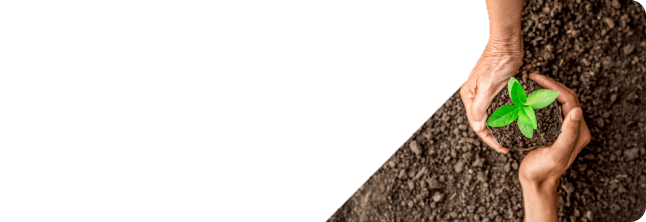
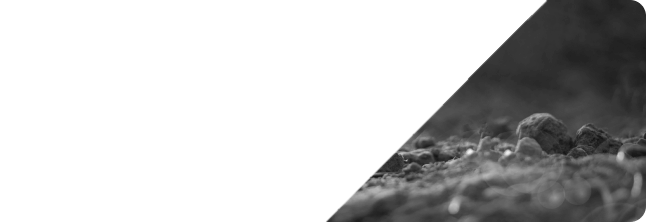













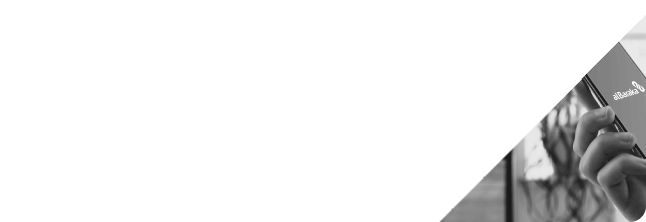
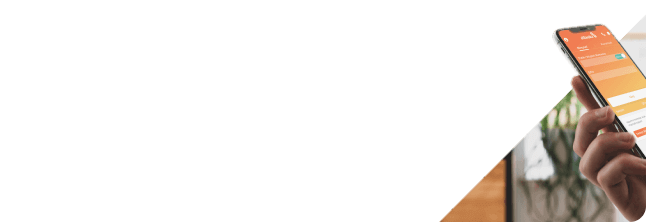


 What is Instant Password and how to use it?
What is Instant Password and how to use it?
