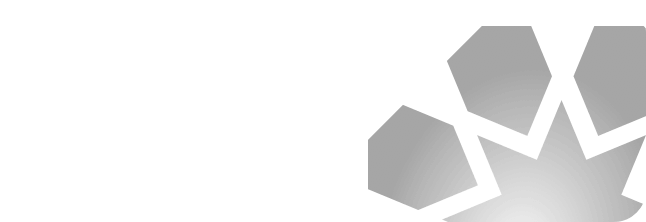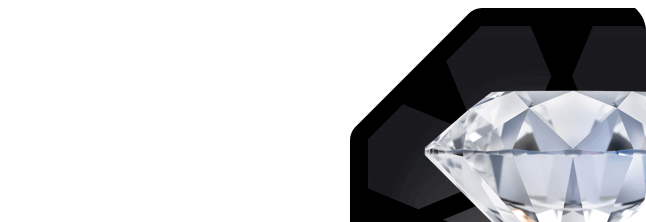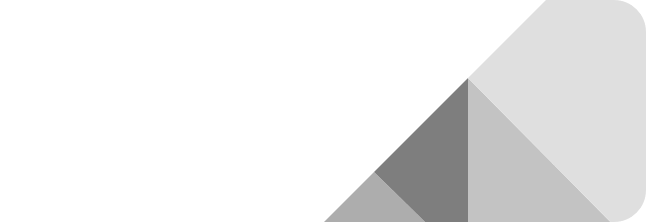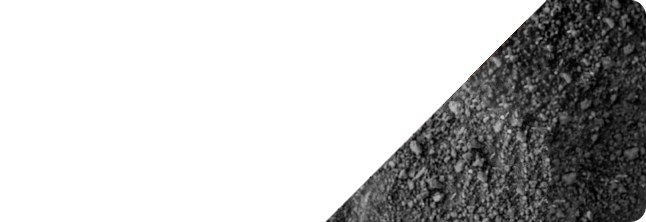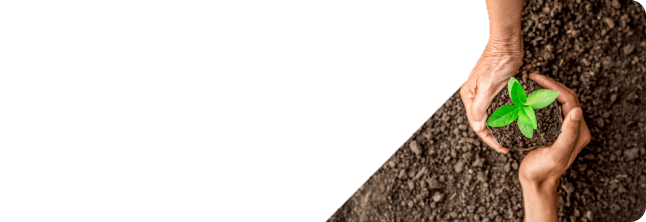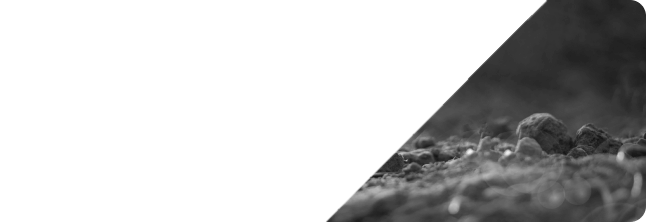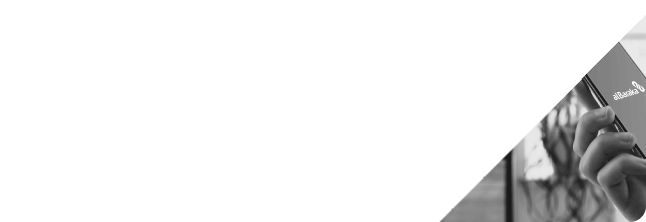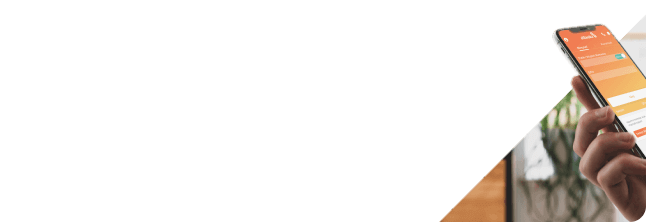Conveniences
Albaraka Assistant
Alba is a digital banking assistant that allows customers to make banking transactions both with voice commands and in text, operating with AI infrastructure.
Mobile Confirmation
While logging in to our Internet Branch and in transaction confirmations, you can handle the processes more easily by clicking on the notification received on Albaraka Mobile instead of SMS.
Money Transfer with Easy Address
By defining an “Easy Address” for your Albaraka accounts, you can make your money transfers faster and easier.
With Albaraka Mobile, you can make Easy Money Transfer from your bank accounts to other banks 24/7, without IBAN. Without paying any transaction fee.
Money Withdrawal with QR (TR Karekod) Code
If your debit card is not with you, or if you don’t want to carry a debit card and if you would like to make your transactions faster, you can withdraw money from our ATMs by scanning the QR Code via Albaraka Mobile.
Money Deposit with QR (TR Karekod) Code
If you would like to quickly deposit money without carrying a debit card, you can make deposit transactions from our ATMs by scanning the QR Code via your Albaraka Mobile.