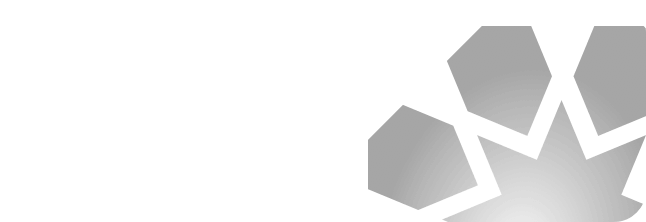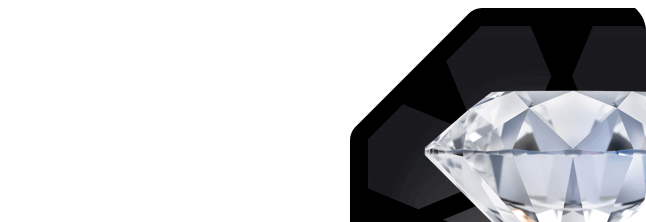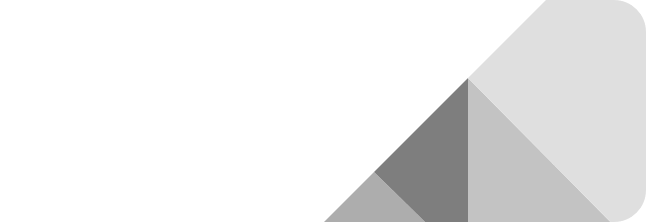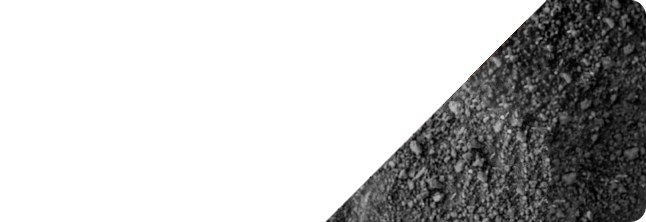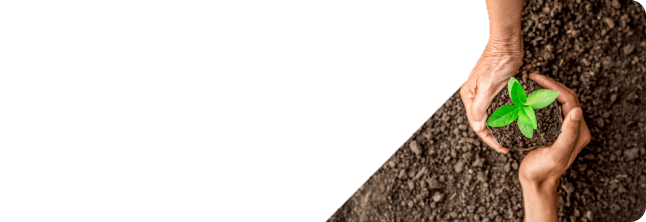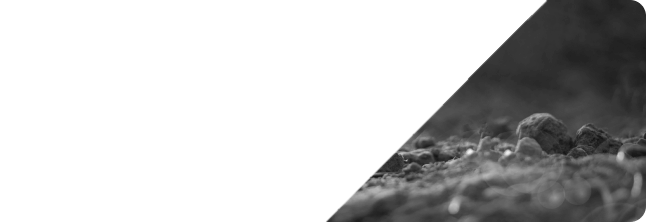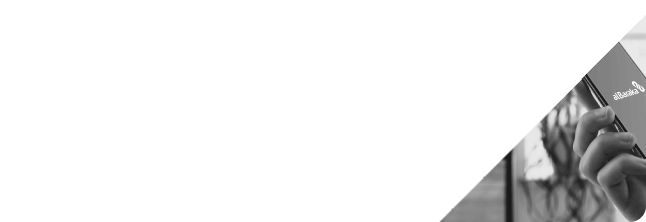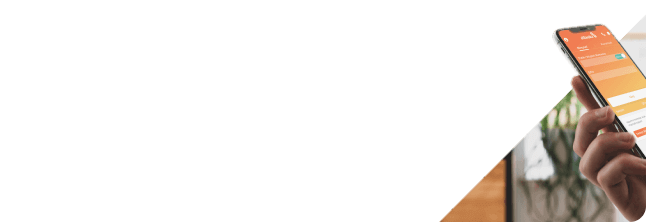Money Deposit with QR (TR Karekod) Code

If you would like to quickly deposit money without carrying a debit card, you can make deposit transactions from our ATMs by scanning the QR Code via Albaraka Mobile.
To deposit money with QR code, you need to activate Albaraka Mobile>Profile/Settings > QR (TR QR Code) Transactions feature and allow Albaraka Mobile to access your location from the device location settings.
After logging in to Albaraka Mobile, you can deposit money by going to the Transaction > TR QR Code Transactions > Deposit Money menu, selecting the account to which you would like to deposit money, enter the amount, and scan the QR code on the ATM screen.
To make the transaction without logging in to Albaraka Mobile, before logging in to your account from your phone with activation, you can follow the menu steps Other > QR Transactions on the bottom right corner.