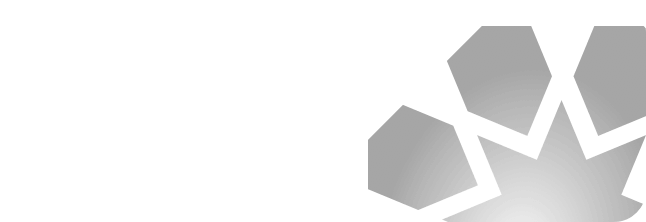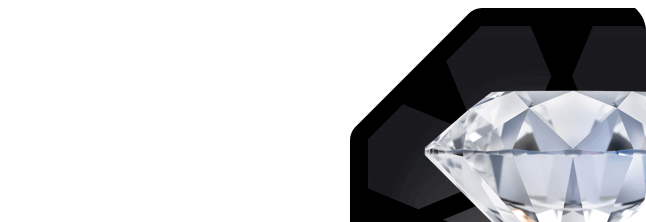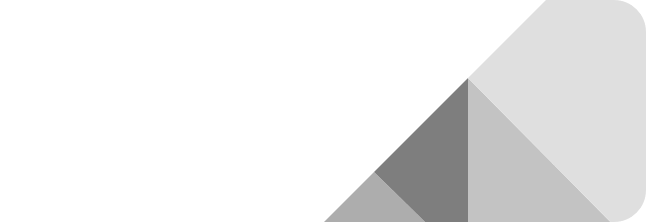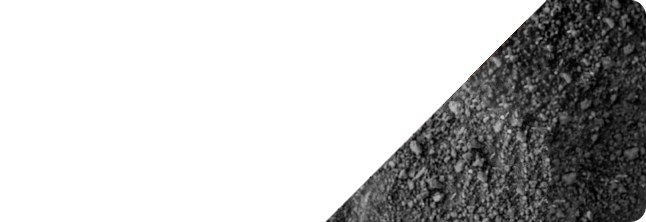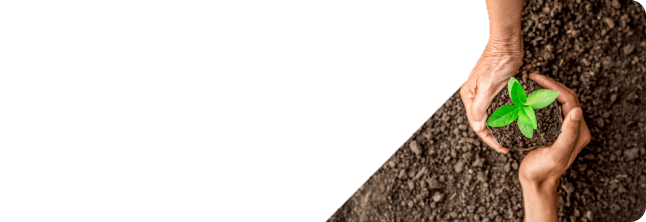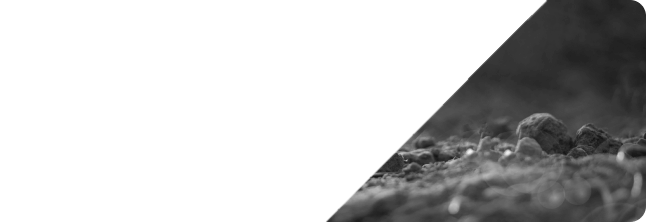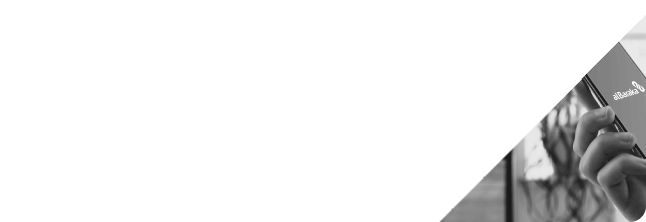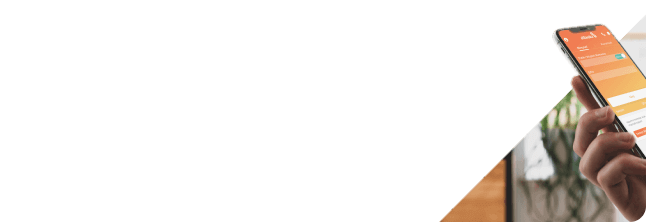Internet Security

İnternet Security
Albaraka Türk Participation Bank takes necessary measures to ensure maximum level of confidentiality and security for customer information within the frame of legal regulations. In this respect, we implement effective security solutions in our Bank’s web address, internet branch and mobile applications. The safety measures implemented by Albaraka Türk Participation Bank with special delicacy on security, and the points to take into consideration for our customers are given below.
New Membership
For being able to perform your banking transactions via Albaraka Internet branch, you need to have an Internet-Mobile Banking password. You can easily get your password with your card information, by clicking on New Membership on the Internet Branch. In case you do not have a card, you can apply to your branch for receiving a password.
Setting Password
Make sure that your password does not contain personal data such as your date of birth. Your single password should consist of 6 digits. While setting your password, make sure that it does not contain 4 or more sequential (1234) and repetitive (1111) characters. For safety of your accounts, please change your password periodically.
Information Security
For your security, keep your customer number and password confidential. Set a password that is hard to predict, and different from your other passwords. Do not keep your password and other personal information, as well as your account details in your mobile phone, PC or in written form in a physical environment. Do not share those information in any environment with third parties. Protect your PC and mobile phone against viruses and malicious software. To prevent third parties from possessing your personal information, use only the secure PCs and mobile phones. Do not open the suspicious e-mails or the e-mails sent by unknown senders. Within the scope of the security measures, Albaraka Türk implements Security Image, ŞifreMobil and Mobile Notification applications. Remember, Albaraka Türk Participation Bank does not request personal information from its customers, and perform password, PIN processes via e-mail.
ŞifreSMS
Within the scope of the security measures, Albaraka Türk implements ŞifreSMS and Security Image applications. Remember, Albaraka Türk Participation Bank does not request personal information from its customers, and perform password, PIN processes via e-mail.
ŞifreMobil
ŞifreMobil Application is used in integration with the Mobile Branch. After downloading Albaraka Mobile Branch application from Apple Store and Google Play, you can login to ŞifreMobil application, perform the activation process, and use ŞifreMobil application for Internet and Mobile Branch.
Mobile Notification
Login via Mobile Notification is a secure method that allows logging in by confirming the notification received on Albaraka Mobile application, instead of using an SMS password. The customers using the mobile application shall login to the internet branch with mobile notification.
To easily login to Internet Branch with mobile notification;
- After you enter your password, a notification is sent to your device, which is paired with Albaraka Mobile application.
- By pressing the notification on your device, and using the confirmation button, you can securely login to Internet Branch.
- In cases where no notification is received, please check your internet settings. Make sure that your device’s notification settings are enabled.
Secure Logout
After completing your transactions in our internet branch, you can logout by selecting the “Secure Logout” option on the upper right corner.
Social Engineering
Do not share your personal and account information with anyone who identifies themselves as your friend, a bank employee, or a law enforcement officer on social networks or over the phone. Do not believe individuals requesting money by posing as police, soldiers, judges, prosecutors, etc. Do not respond to requests to deposit money into your T.R. identity number or phone line from unfamiliar individuals. In such cases, please call 112.
Your bank might need to reach you in important and emergency cases. For this reason, you should make sure that your contact information is always up to date in your bank’s records.
You can call Alo Albaraka using 0850 222 5 666 for all kinds of questions regarding Internet Banking.
Secure Connection
Do not use the wireless networks such as Wi-Fi, Bluetooth, infrared, which you are not sure to be secure. Do not accept the untrusted files received from such sources, and try to keep those applications closed when you are not using them.
Remember, those are the applications implemented by Albaraka Türk to ensure your security.
Security Restrictions
For security reasons, you can set account, authorization, limit restrictions for your transactions from Internet Branch Security and Settings, Security Restrictions menu. You can bring a time or day limitation for internet branch usage. If you wish, you can enter an IP range, and allow access to Internet Branch only from the devices within the set range. To get information on the limits and times of transactions via internet, please click here.