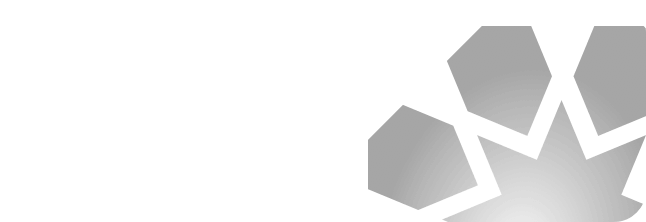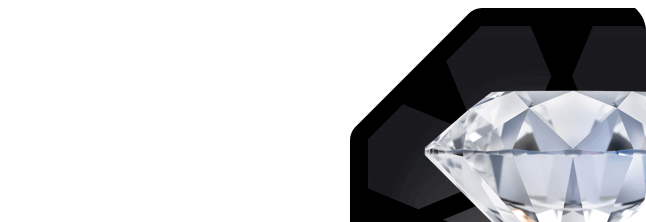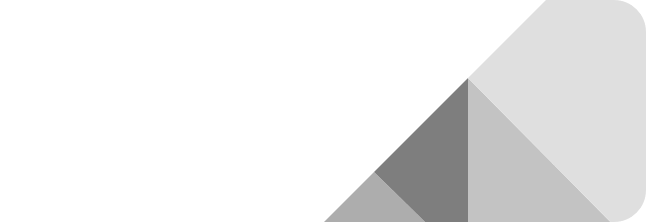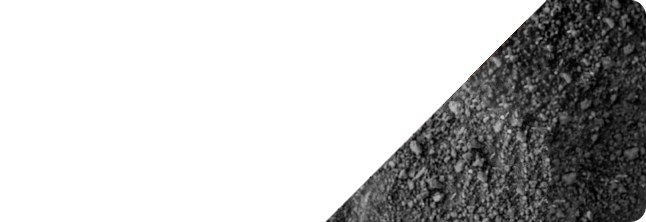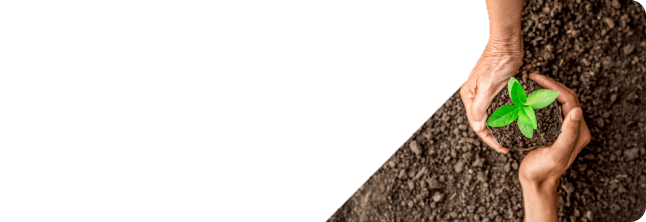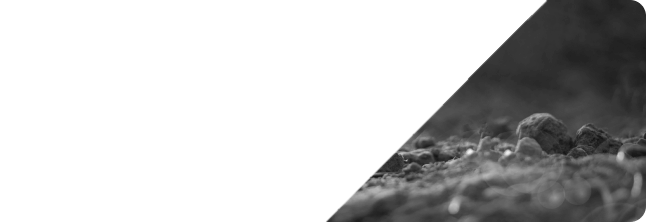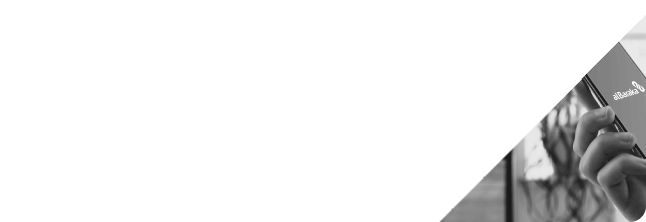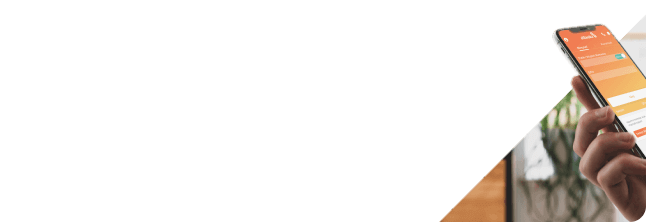Western Union

With Western Union's extensive network in more than 200 countries and regions, you simply transfer money or withdraw money transferred to you at one of hundreds of thousands of service points within minutes.
You can easily perform your transactions via Albaraka Türk Mobile or Albaraka Türk Personal Internet Branch and Albaraka Türk Branches.
Transactions via Albaraka Mobile
In order to make Western Union transactions via Albaraka mobile; you must have an account with our bank. If you do not have an account yet, you can become our customer immediately with the Become a Customer button and you can easily perform your Western Union transactions.
Transaction Steps:
You can make your transactions via the Western Union menu in the Money Transfers section in Albaraka mobile.
Money Transfer
- The following information is entered into the system via the menu opened with the Money Transfer transaction step;
Job
Name and surname of the recipient
Country to Transfer Money
Payment Type
Money Transfer Type and Amount
- When you confirm the transaction, the 10-digit MTCN - Money Transfer Control Number will be displayed on your screen.
- The recipient shall be notified of the amount you have transferred and the control number (MTCN). MTCN should not be shared with third parties other than the recipient.
Money Receiving
- The following information is entered into the system via the menu opened with the money receiving transaction step
MTCN- 10 digit number given by the sender.
Country - The country where the sender transfers the money.
Currency and Amount - The currency and amount determined and transferred by the sender.
Following the information entered into the system, you can select the account and receive your money in your account without paying any commission fee.
Transactions History
You can view your money transfer or receiving transactions via Western Union.
Fast Transactions
Transactions previously made with Western Union and saved as fast transactions are listed.
Transactions via Internet Branch
In order to make a Western Union transaction from the Internet Branch; you must have an account with our bank. If you do not have an account yet, you can become our customer immediately with the Become a Customer button and you can easily perform your Western Union transactions.
Transaction Steps:
You can make your transactions via the Western Union menu in the Money Transfers section of the Personal Internet Branch.
Money Transfer
- The following information is entered into the system via the menu opened with the Money Transfer transaction step;
Name and surname of the recipient
Country to Transfer Money
Currency and Amount
- When you confirm the transaction, the 10-digit MTCN - Money Transfer Control Number will be displayed on your screen.
- Inform the recipient of the amount you have transferred and the control number (MTCN). MTCN should not be shared with third parties other than the recipient.
Money Receiving
- The following information is entered into the system via the menu opened with the money receiving transaction step;
MTCN- 10 digit number given to you by the Sender.
Country - The country where the sender transfers the money.
Currency and Amount - The currency and amount determined by the sender and transferred to you.
Following the information entered into the system, you can get your money to your account without paying any commission by selecting your account.
Transactions at Albaraka Turk Branch
You can transfer and receive money through the Western Union system without the necessity of being a customer of our Bank and opening an account through the nearest Albaraka Türk branch.
Transaction Steps:
Money Transfer
- Please fill in the Money Transfer Form.
- Submit the completed Money Transfer Form, together with a valid identity card and the cost of the transfer, to the teller.
- The teller will perform your Western Union transaction based on the request received from you and give you a Western Union receipt with a 10-digit "MTCN - Money Transfer Control Number".
- Inform the recipient of the amount you have transferred and the control number (MTCN). MTCN should not be shared with third parties other than the recipient.
Money Receiving
- Please provide the following information about the transfer together with a valid identity card to our branch teller:
MTCN- 10 digit number given to you by the Sender
Country - The country where the sender transfers the money.
Currency and Amount - The currency and amount determined by the sender and transferred to you.
Name and Surname of Sender
- Our teller officer will check the accuracy of the information provided on the system and will make your payment to your account or in cash.