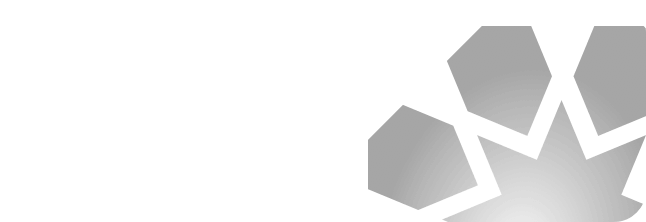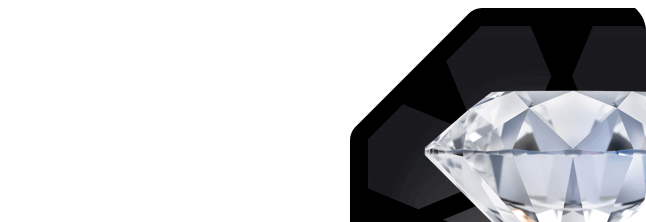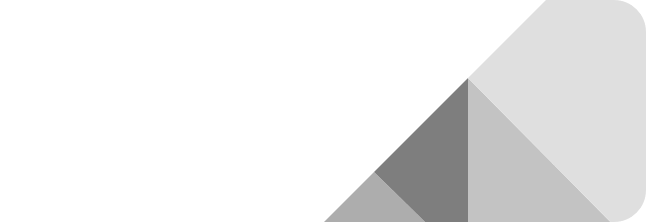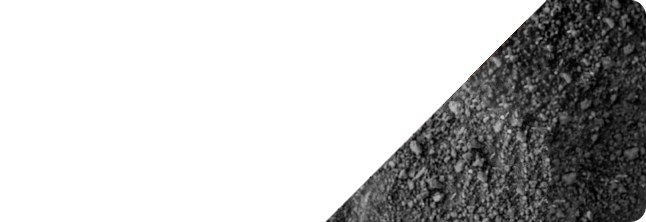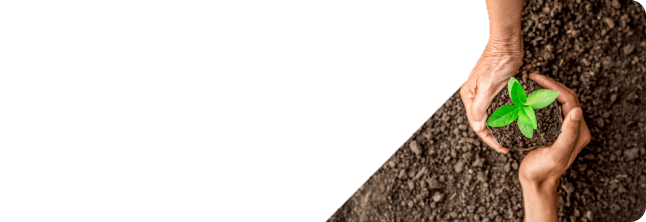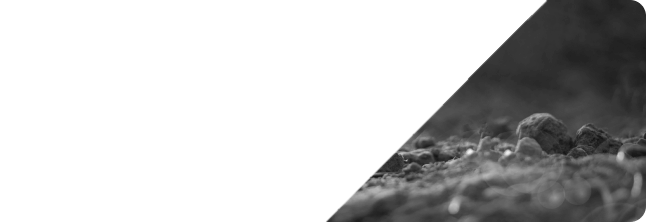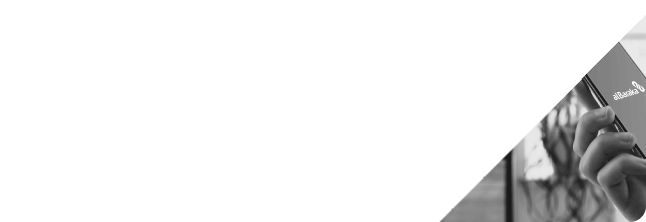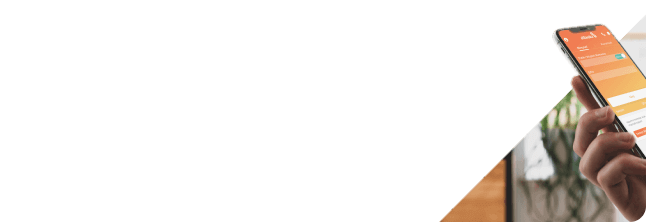Bill

Before coming to the branch for your bill payments, give automatic payment order from Albaraka Mobile, Internet Branch or Alo Albaraka (0850 222 56 66), and don’t worry about your bills.
Albaraka Mobile
After login to Albaraka Mobil with your Customer / National Identity Number and password, you can give the new automatic payment order by entering the Bill Payment Orders page from the Transaction menu.
Internet Branch
After entering your Customer / National ID number and password while login to Albaraka Internet Branch, you can give new automatic payment order by clicking Automatic Payment Transactions from the Payments menu.
You can give your direct debit orders from your account or credit card. You can view the institutions where you can pay bill.
If there is not sufficient balance in the account you give an automatic payment order from, you can apply for Bill Paying Account to pay your bills in time click for more information.