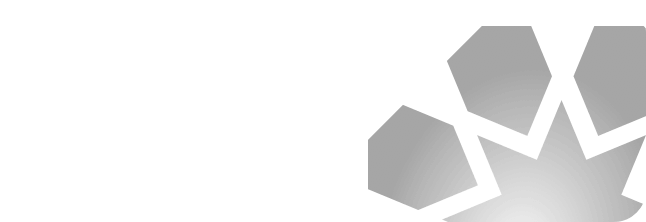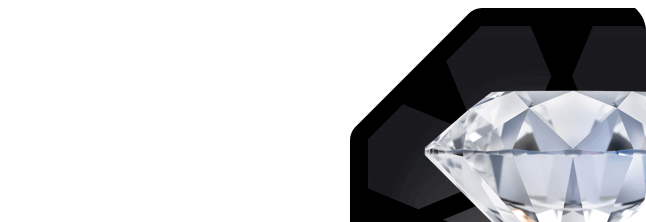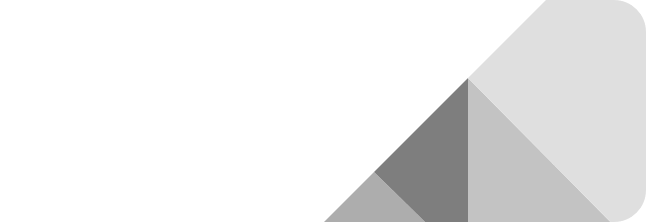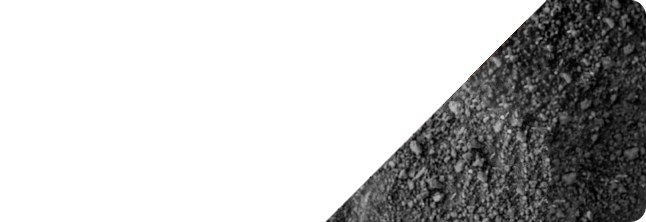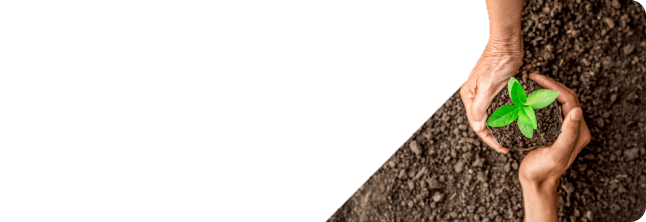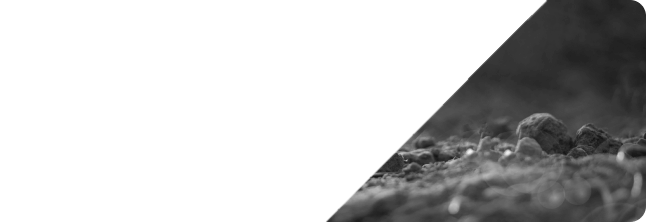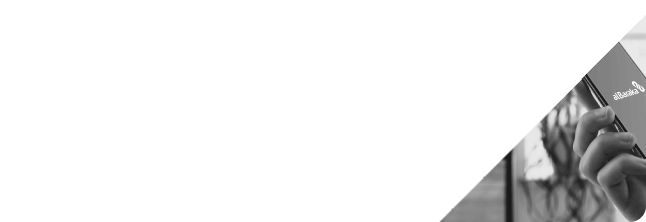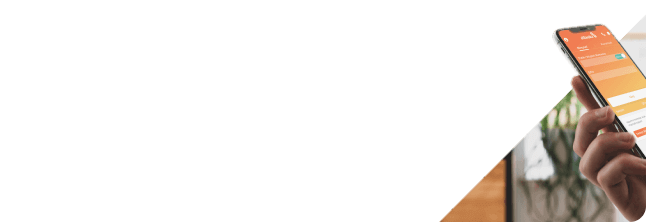Internet Branch
Face Recognition

Face recognition is a new generation secure login method. In the login page to Albaraka Mobile, there is a face recognition icon next to the password field. You can use this function every time you log into Albaraka from here, and you can log into the system quickly.
Steps to Activate Face Recognition
- First of all, you must activate the Face ID feature of your phone in your phone settings.
- You can activate the login with face recognition by following the Settings> Login and Application Settings> Biometric Verification Settings menu steps.
- Remember Me function must be active in order to log into Albaraka Mobile using Face Recognition feature. For Apple phones, the Remember Me function must be active in order to log into the mobile application using Face ID feature.
- After clicking the Start Activation button, the instructions given must be followed in order to perform face recognition.