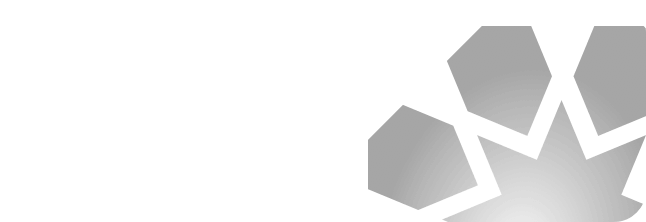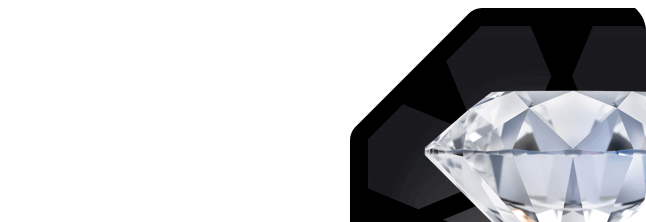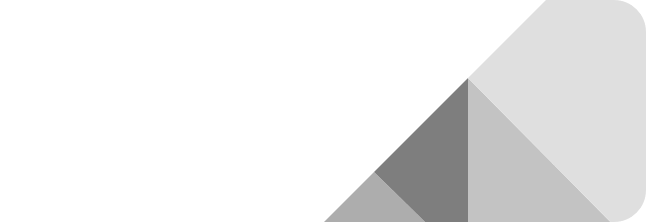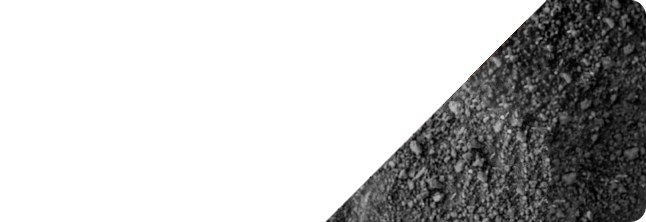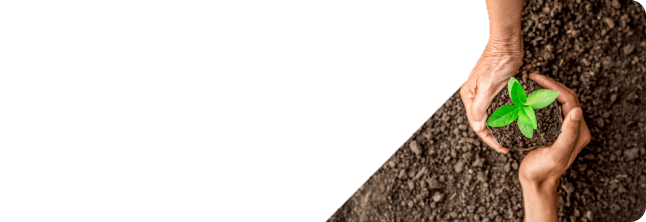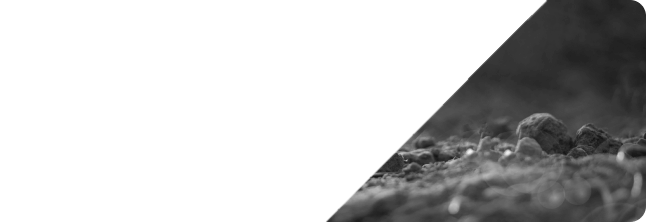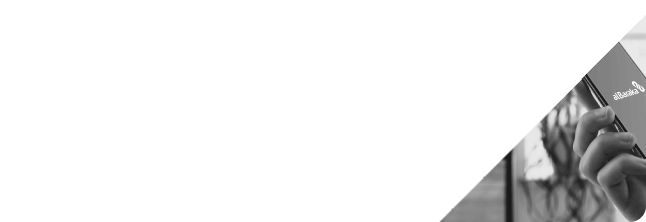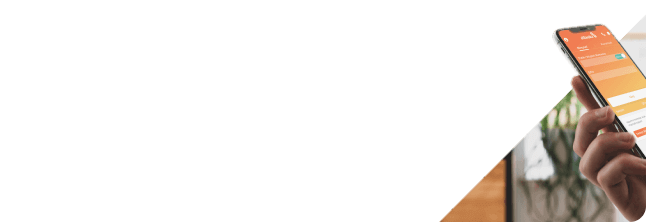QR (TR Karekod) Transactions
You can easily perform deposit/withdrawal, money transfer, and payment transactions through a POS device using a QR code!
Become an Albaraka customer by opening a bank account from anywhere without visiting a branch, and enjoy QR transactions and fee-free digital banking!
Payment with QR
You can make payments without carrying your card using a QR code! Simply scan the QR code on the POS machine through the TR code (QR) Transactions > Scan TR code (QR) menu in Albaraka Mobile application to complete your payment easily.
* You can select your credit card, debit card, virtual credit card, or digital debit card as a payment method.
** If the POS device of the place you are shopping at accepts payments via FAST, you can make a payment directly from your account using a FAST transaction.
- For credit card transactions made with TR code on a POS device, the one-time payment limit is 100,000 TL.
- For credit card transactions made with TR code on a POS device, the total daily payment limit is 100,000 TL.
Deposit/Withdrawal with QR
Through Albaraka Mobile application, you can perform deposit and withdrawal transactions at Albaraka ATMs without needing a card using a QR code! Simply enter the TR code (QR) Transactions menu, select the "Withdraw Money" or "Deposit Money" options, choose the amount, and scan the TR code on the ATM screen to deposit money into or withdraw money from your accounts. Moreover, thanks to QR, you can withdraw money not only from Albaraka ATMs but also from other bank ATMs.
- Deposit transactions using QR are only available at our bank's ATMs.
- The withdrawal limit using QR at ATMs is 15,000 TL. (*This is an overall limit, and transactions made with a card or QR code affect the total daily withdrawal limit.)
Money Transfer with QR
You can now easily transfer money without needing to enter IBAN details by using a QR code! Through the TR code (QR) Generate menu in Albaraka Mobil application, you can view QR codes specific to your accounts and share them with those who will send you money, eliminating the need for IBAN details. To send money, simply scan the recipient's QR code through the TR code (QR) Scan option or the TR code tab in the FAST menu, allowing you to complete the transfer without entering IBAN or recipient details*. Additionally, with Fee-Free Banking, you can perform FAST, EFT, and money transfer transactions 24/7 without any charges!
- The total daily limit is 200,000 TL.