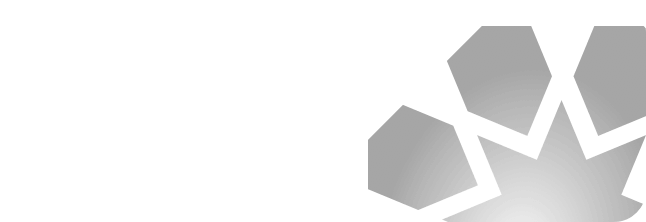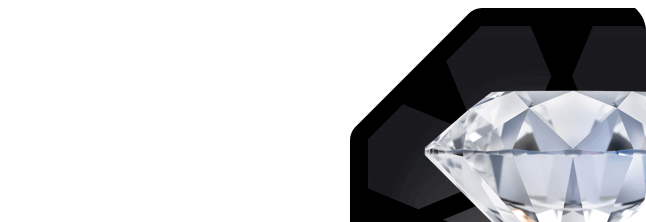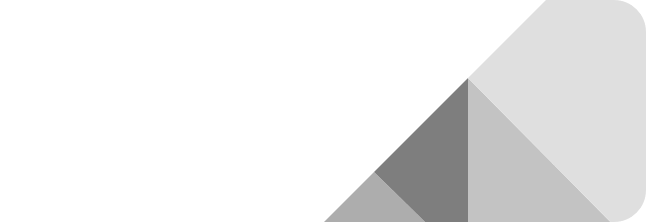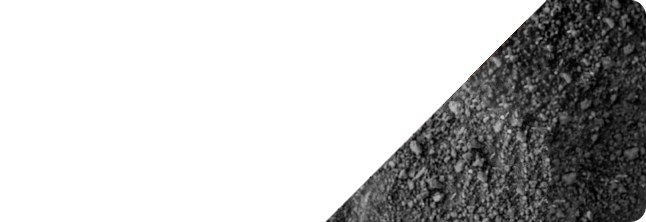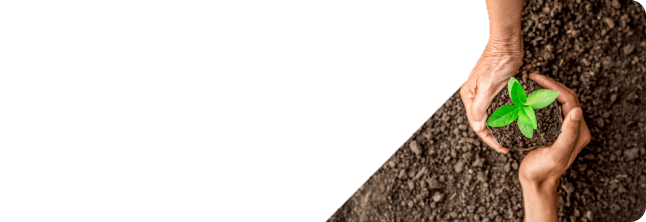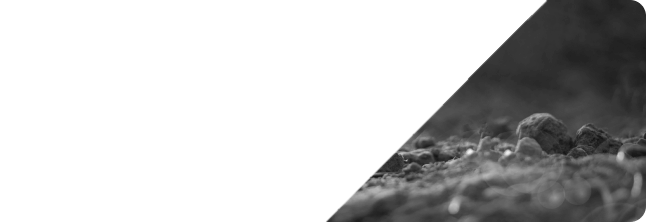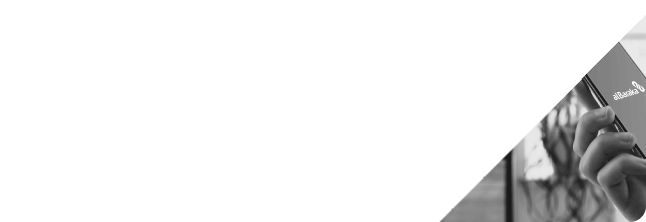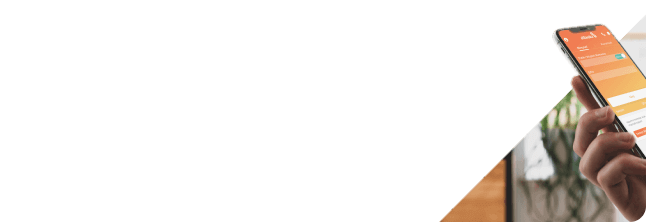Eflatun Credit Card
Eflatun credit card reflects you with its design and campaigns. With the Eflatun credit card, you can benefit from Assistance Services that offer many privileges, earn Worldpoints and enjoy shopping in installments.
Features
- You may get Worldpoints for your shopping and use these Worldpoints as you wish.
- Eflatun Card is a contactless card. You may do contactless payment without PIN via your contactless Eflatun Card for your shopping amounted up to 1.500 TL and more. You can make contactless payment by using your PIN for your shoppings amounted over 1.500 TL.
- You may also benefit from instalment option in World merchants.
- You may benefit from Assistance Services such as Housing Assistance (locksmith, professional house support, repairing electricity and water installation, housing information service), Medical Assistance (medical consultancy, doctor or nurse visits, check – up, immediate medicine delivery,) and more without paying any fee.
- You can contact Alo Albaraka to benefit from assistant services and get detailed information.
- You can use our digital channels for your PIN transactions and Alo Albaraka (0850 222 5 666) for your lost and stolen card reports.
* Albaraka Türk reserves the right to make changes in the terms of service.
If you want to get more information about cards, you can visit our Quick Solutions page.
Other informations
How can I apply for a card?
Please visit the the nearest Albaraka Turk branch with your ID card to make your beloved ones benefit from the campaigns and privileges offered by Albaraka Wordcard.
How can I set/change my credit card pin?
- Type SIFRE, leave a gap and type the last 6 digit of your card number, again leave a gap and type the first 2 digit of your CVV code which is located on the back of your card, then leave a gap and type the four digit password you want to use, send it to 4460 through your mobile phone.
- You can call 0850 222 5 666 Alo Albaraka and state that you want to set your pin.
- If you are an Albaraka Internet Branch user, click Security and Settings >Password Transactions>Credit Card
- If you ara Albaraka Mobile Branch user click Transactions> Card Transactions>Setting Password.
*Setting PIN via SMS is only valid for domestic operators
Lost or Stolen Cards
If you suspect that your your card is lost or stolen, you can temporarily close your card for 24 hours via Albaraka Mobile. In the case of lost or stolen card, you need to call Alo Albaraka Platinum Card Line at 0216 666 0 444 or Alo Albaraka at 0850 222 5 666.
If you want to learn more about the cards, please visit our Troubleshooting page.
Usage Details
When your card reaches you, your PIN is sent to your mobile phone registered in the system via SMS. You can start using your card with this PIN; or you can change your PIN via our internet branch or Albaraka Mobile.
Your card will be active after your first transaction with PIN. When your card is renewed due to expiration, your current PIN will be valid.
Our cards are contactless. You can use your card contactless after the first shopping with your PIN. You can perform mail order and e-commerce transactions after your card is activated within the scope of authorization. You can change your authorization via internet branch, Albaraka Mobile or 0850 222 5 666 Alo Albaraka.