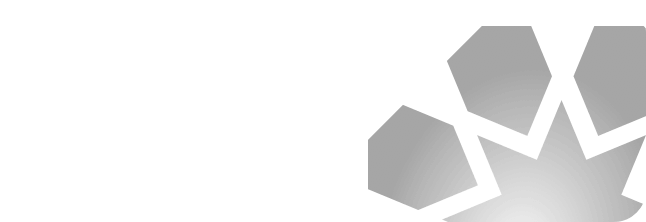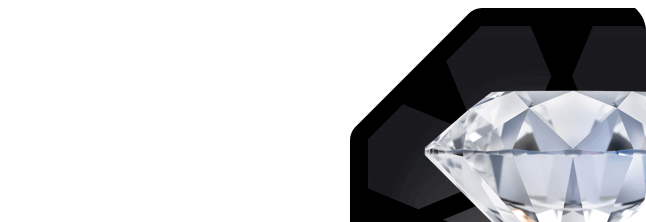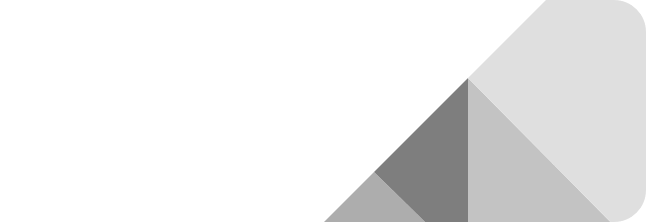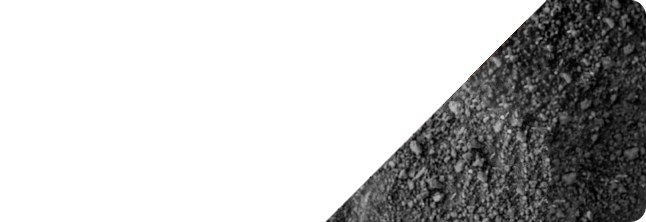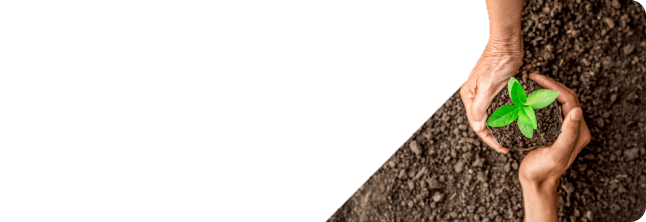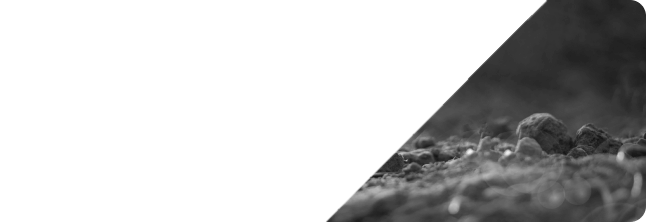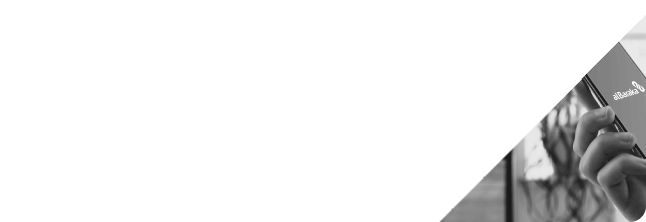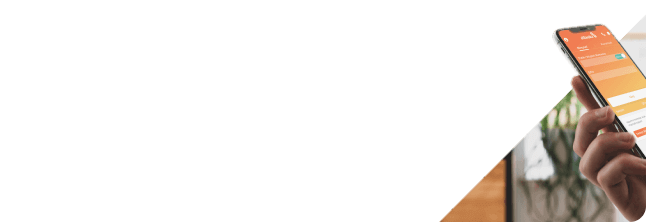Virtual Card

Albaraka World Virtual Card is a World-featured virtual credit card that you can create based on your Albaraka Worldcard and use for secure online shopping without having a physical card.
Features
- You can earn Worldpoints on your online shopping, and you can spend your reward points whenever you want.
- You can take advantage of the installment shopping opportunity at World member merchants.
- By securing your physical card information and using 3D Secure infrastructure, you can do secure online shopping.
- Albaraka World Virtual Card is free.
- You can create virtual card via Albaraka Mobile.
- You can call Alo Albaraka at 0850 222 5 666 for any kind of question, problem or transactions regarding Virtual Card.
Creating and Using Virtual Card
How can i have my Virtual Card?
You can easily create a virtual card via our internet branch or Albaraka Mobile.
You can reach such information as CVV2 and expiration date of the card which necessary during shopping via “Virtual Card” menu on “Card Information” screen.
As for Albaraka Mobile, you can reach this information by following Account & Card > Cards > Virtual Card menu steps.
Is there any limit allocation process for my Virtual Card?
There is no limit allocation process for your virtual card. You can set limit for your virtual card when creating your card or prior to shopping via internet branch on “Limit Update” screen or Albaraka Mobile by following Transaction > Card Transactions > Virtual Card Limit Update menu steps.
You need to set limit for your Albaraka World Virtual Card prior to your shopping. The limit set for Albaraka World Virtual Card will be decreased as used. You debt is transferred to Albaraka World Credit Card to which your virtual card is connected during statement period. A particular statement is not made for your virtual card.
Can i use my Virtual Card right after i create it? Do i need to wait?
Your virtual card is ready to use right after it has been created. You can start using it by setting limit for your shopping.
Should Virtual Card Have a Fixed Limit?
You virtual card should have limit during your shopping. After you have done with shopping, there is no need for virtual card to have limit.
Can the limit that i set for my Virtual Card be used for the Credit Card to which my Virtual Card Is connected In the case that i do not use my virtual card?
Yes, it can be used. The limit you set for your virtual card cannot be deducted from the credit card to which your virtual card is connected in the case that you do not use your virtual card.
How can i view my spendings via My Virtual Card?
After your shopping, you can view your transactions via Albaraka Internet Branch on “Viewing Provisions” screen. When your transaction is reflected to your card as spending, you can view it via Albaraka Internet Branch on “Current Term Transactions” screen. You can also view your transactions via Albaraka Mobile by clicking on Transactions tab after selecting the related card.
When your statement is cut, your virtual card transactions will be reflected on the statement of the credit card to which your virtual card is connected, so you can see your statement debt within the statement of your credit card.
How can i pay my Virtual Credit Card debt?
All transactions you make with your virtual card will be transferred to your credit card that your virtual card is connected to on the statement date. So you can pay your debt together with your credit card debt. There is no need to pay virtual card debt seperately.
Can the statement date and the due date of my Virtual Credit Card be different from the Credit Card that Virtual Card is connected to?
Since your virtual card is technically part of your credit card, a separate statement date and due date are not set; statement and due dates must be the same as your current card. Because; your virtual card has been developed to carry out your e-commerce or mail order transactions securely.
Can i earn Worldpoints with My Virtual Card?
You can earn worldpoints for your shoppings done with your virtual card.
Can i do shopping in installment with my Virtual Card?
You can do shopping in installment with your virtual card at World merchant member stores.
Is It possible to create a Virtual Card for Business Credit Cards?
You can create virtual card for your business credit cards via our internet branch or Albaraka Mobile.
How Will Cancellation/Refund Process of Shopping that I Have Done with My Virtual Credit Card Be?
Cancellation and refund process is the same as existing credit cards. Your transaction will be reflected as “account receivable” to the credit card that the virtual card is connected to, and there will be no change in the virtual card limit.
How can i close my Virtual Card?
You can close your virtual card by calling Alo Albaraka at 0850 222 5 666.